R-studio 是最全面的数据恢复解决方案,它由新颖独特的数据恢复技术推动,可以从 NTFS、NTFS5、ReFS、FAT12/16/32、exFAT、HFS/HFS+ (Macintosh)、UFS1/UFS2 的大端与小端变体 (FreeBSD/OpenBSD/NetBSD/Solaris) 和 Ext2/Ext3/Ext4 FS (Linux) 分区恢复文件。R-Studio 也可以为严重损坏或未知文件系统使用原始文件恢复(扫描已知文件类型)。即使这些分区被格式化、损坏或删除,它也可以作用于本地磁盘和网络磁盘。灵活的参数设置使您可以绝对控制数据恢复。
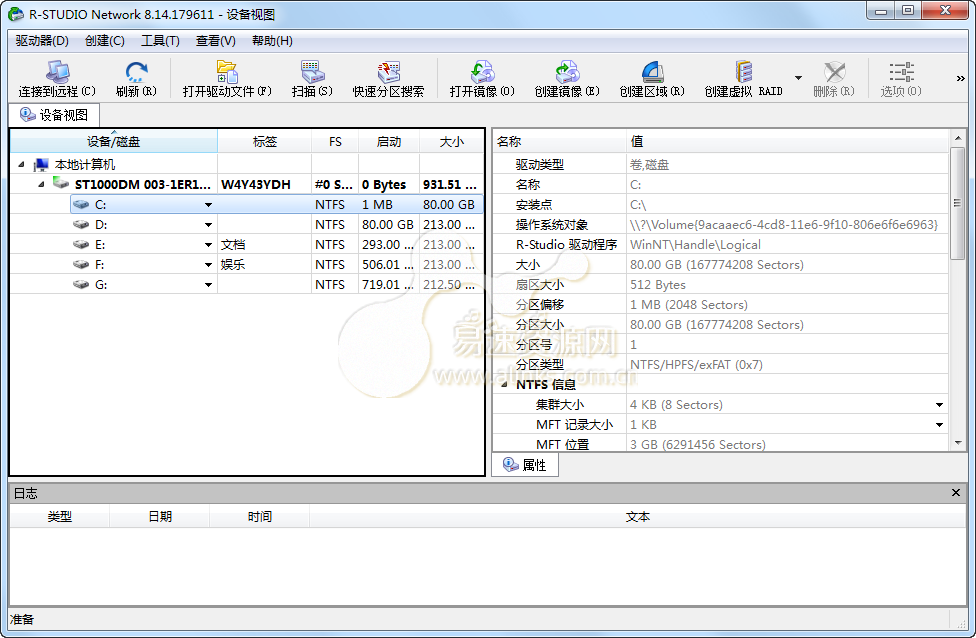
更新日志:
R-Studio 8.11.175357 Tue Aug 27, 2019
New features:
+ Automatic recognition and assembly of complex disk manager objects whose components are also various disk manager objects. This may be useful for data recovery from various NAS devices.
+ Updated Windows driver that can mount R-Drive Image type (.rdr) images of hard drives, besides logical disks, as virtual hard drives in the system.
Improvements:
* The Open folder when done option has been added to the Recover dialog box.
* File enumeration speed has been increased by several dozen times for Ext2/3/4 and UFS1/UFS2 partitions.
* Folder scan to improve folder tree reconstruction on recognized Ext2/3/4 and UFS1/UFS2 partitions.
* Ext4fs extent reconstruction for large deleted files even if they are not in the file system journal.
* Network data recovery speed has been increased by several dozen times.
Bug-fixes:
– R-Studio may have opened some partitions with large numbers of files for a long time. Fixed.
– The path selection dialog box may have frozen if some network drives were connected to the system under a user account. Fixed.
– R-Studio may have crashed during performing recheck recovery chances. Fixed.
– Volume labels may have been detected incorrectly for UFS1 partitions. Fixed.
– Idle RAID sequences may have appeared when a custom RAID was created. Those sequences could not be deleted. Fixed.
– When an invalid RAID table was applied, the program didn’t throw a warning. Fixed.
– An incorrect minimum number of RAID table lines may have appeared for RAID0 and RAID4. Fixed.
– The cursor may have moved incorrectly when editing the RAID table. Fixed.
– Unit fields (TB, GB, MB) in the RAID editor may have worked incorrectly. Fixed.
– The Refresh DDI command may have appeared even when the DDI device was not connected. Fixed.
下载地址:
R-Studio 8.11 Build 175357 官方版
http://www.r-studio.com/downloads/RStudio8.exe
R-Studio破解网络版通用补丁(破解联网验证及许可证)
城通网盘:https://songyongzhi.ctfile.com/dir/138975-28770568-4284f5/


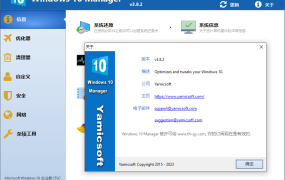


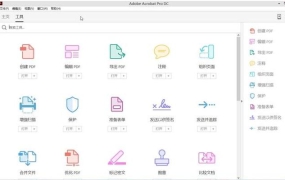
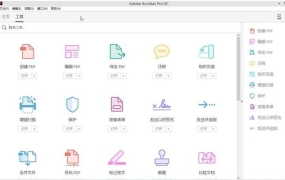

评论0